Ortak SSS
How to flash BIOS in DOS mode?
2011/06/16
First, please download the BIOS from our download page and identify your BIOS type as below FAQ:
How to know my XPC is used AMI BIOS or Award BIOS?
How to know my XPC is used AMI BIOS or Award BIOS?
Then please make a bootable USB flash as below FAQ:
How to make a bootable USB Flash to boot into DOS?
How to make a bootable USB Flash to boot into DOS?
Please copy the AFUDOS.exe and BIOS ROM into USB flash and boot up into DOS mode
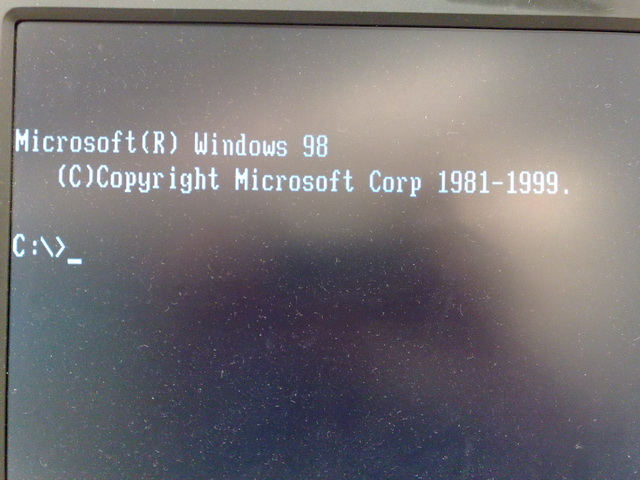
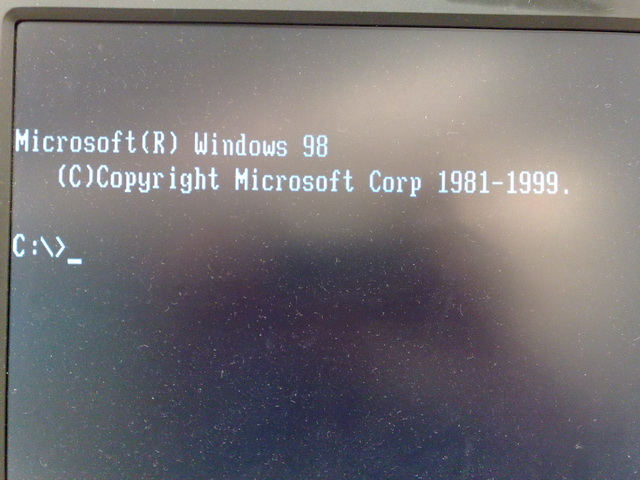
Key in AFUDOS biosname.rom /p /b /n /c /x(Please replace the words "biodname.rom" with the file name of BIOS that you downloaded).
Example:Shuttle SX58H7
/P - Program main BIOS image
/B - Program Boot Block
/N - Program NVRAM
/C - Destroy CMOS checksum
/X – Don’t Check ROM ID
Or
You also can use established batch file which put with the ROM file to directly update BIOS.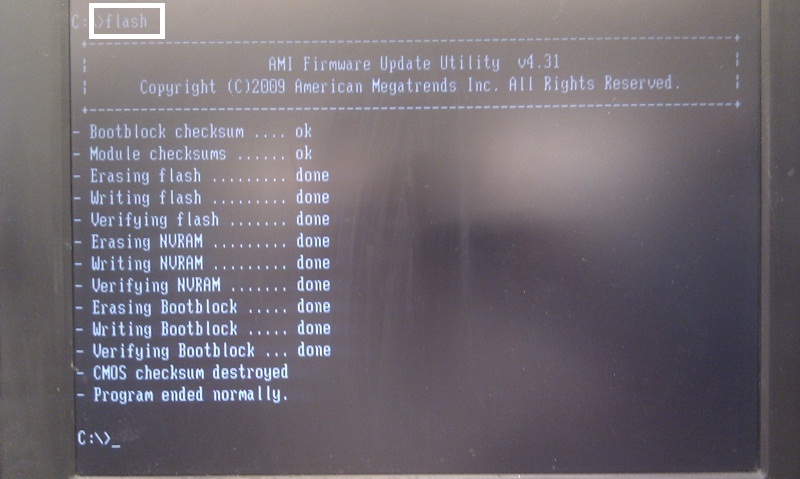
Example:Shuttle SX58H7
/P - Program main BIOS image
/B - Program Boot Block
/N - Program NVRAM
/C - Destroy CMOS checksum
/X – Don’t Check ROM ID
Or
You also can use established batch file which put with the ROM file to directly update BIOS.
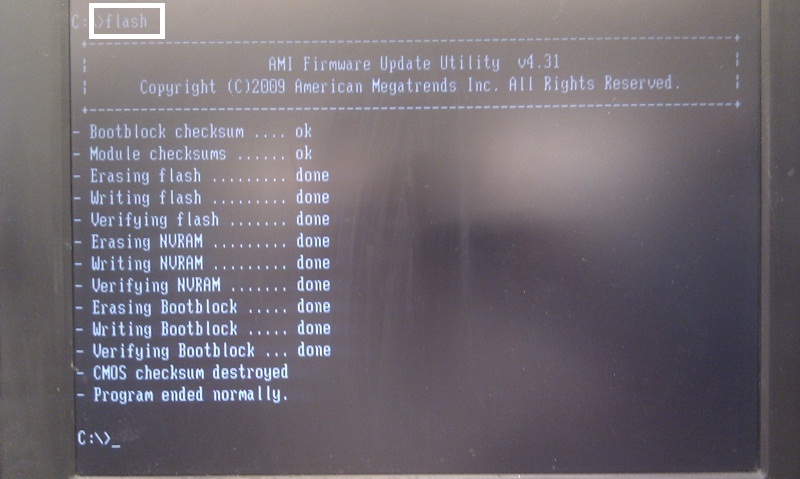
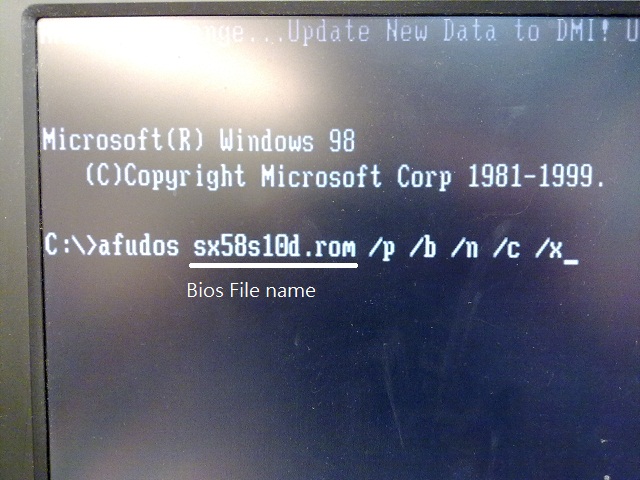
After the flash process finished, please reboot the system
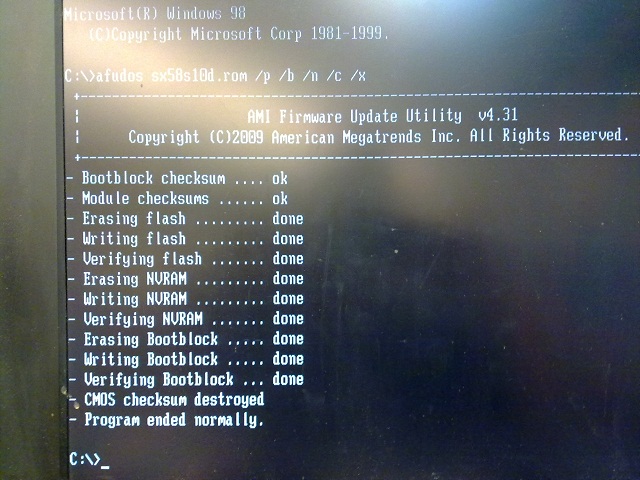
Check the Bios version and press the F1 key to enter to BIOS setup page.
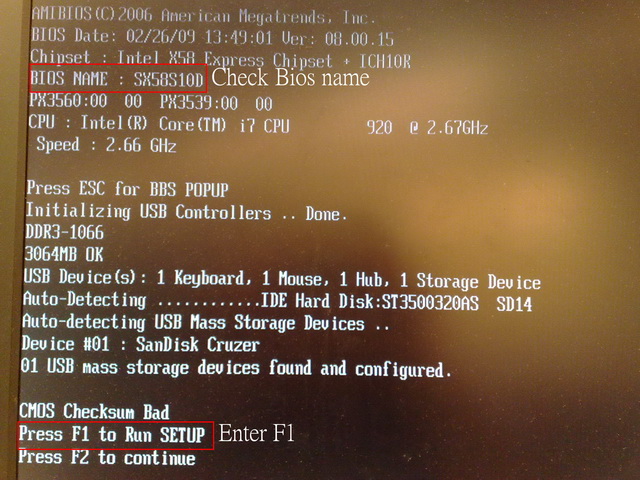
Load Default Settings
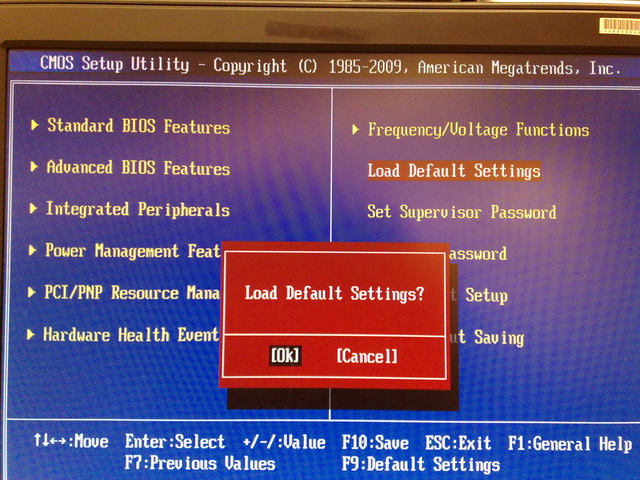
SAVE to CMOS and EXIT
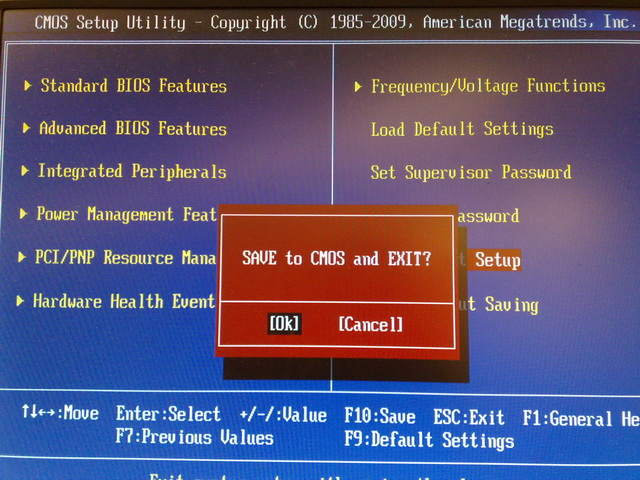
Please copy AWDFLASH.EXE and BIOS BIN file into the USB flash and boot up into DOS mode.
Keyin the following words and press enter:
awdflash.exe newbios.bin /cc/cd/cp/sn/py/wb/r (Please replace the words "newbios.bin" with the file name of BIOS that you downloaded).
awdflash.exe newbios.bin /cc/cd/cp/sn/py/wb/r (Please replace the words "newbios.bin" with the file name of BIOS that you downloaded).
AWDFlash will automatically start the flash process. It will reboot after complete flash automatically, too.
When Reboot please remove your USB flash drive and press DEL key to enter BIOS.
Please Load Optimized Defaults then Save & Exit Setup.
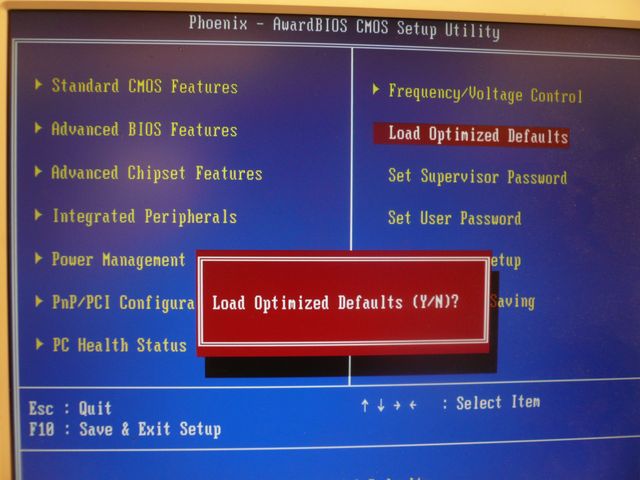
Servis Merkezi Bilgisi
Bize Ulaşın : 886-2-8792-6168Saatler: Pazartesi - Cuma 09:00 - 12:00
13:00 - 18:00 Tayvan Saati (GMT + 8)
E-posta : Teknik Destek Formu
